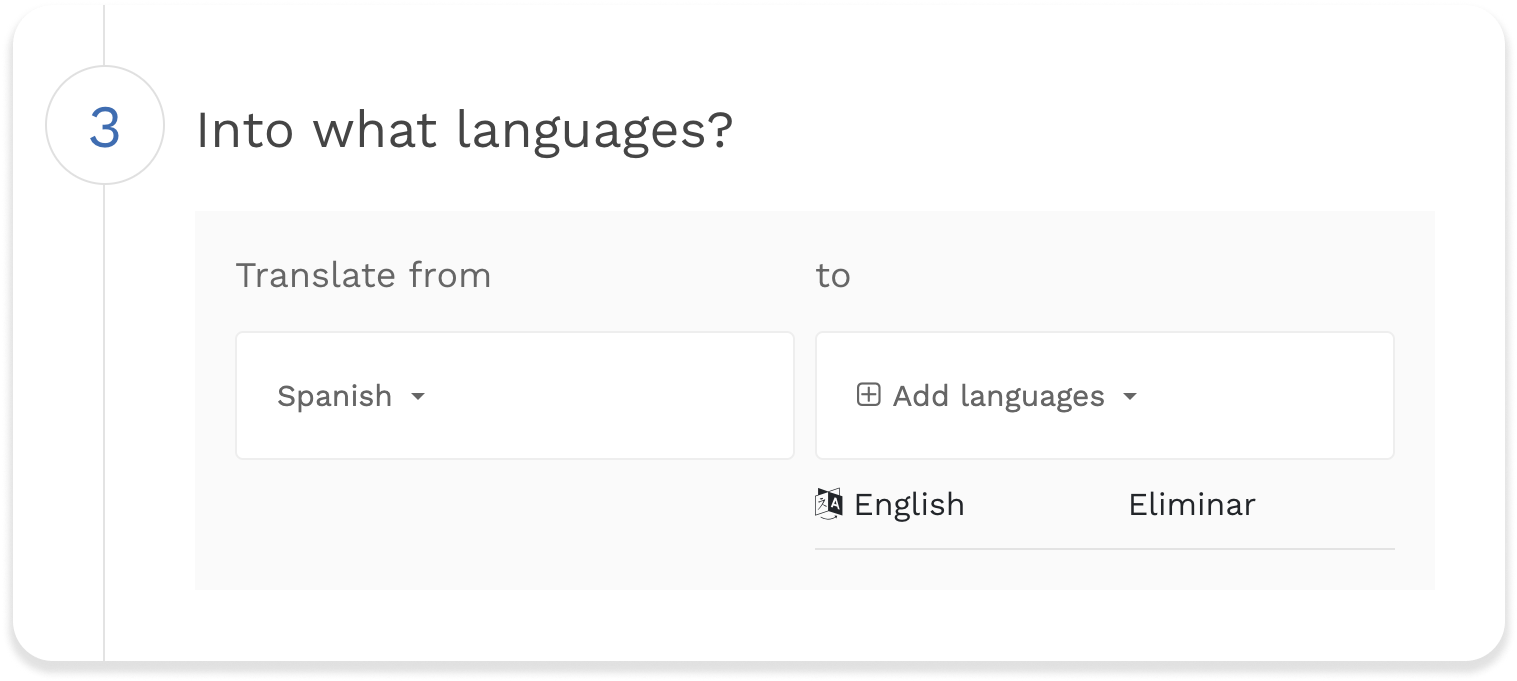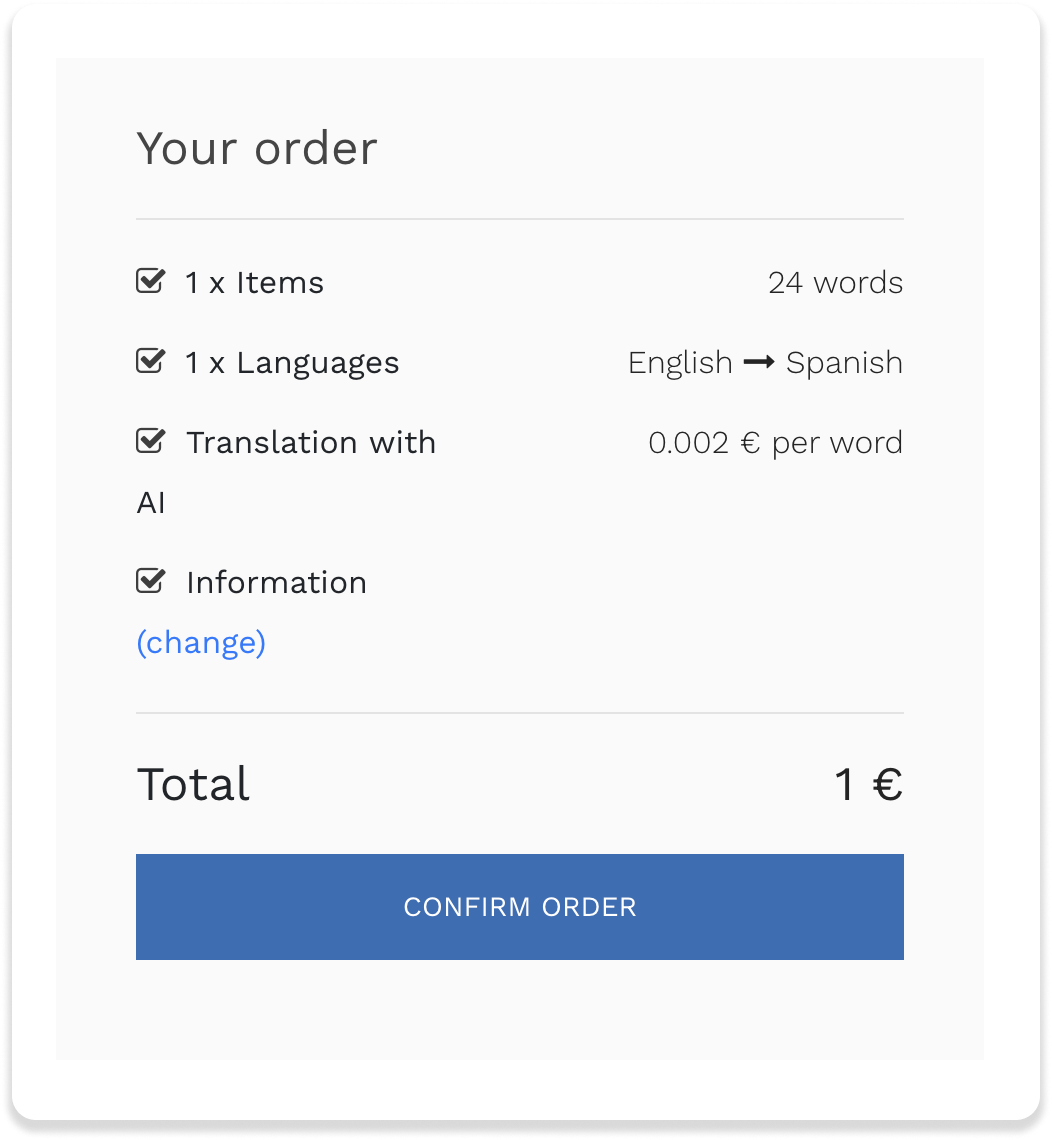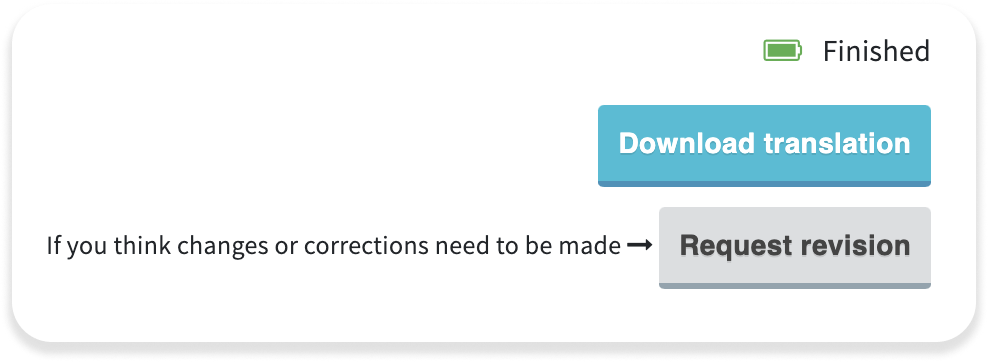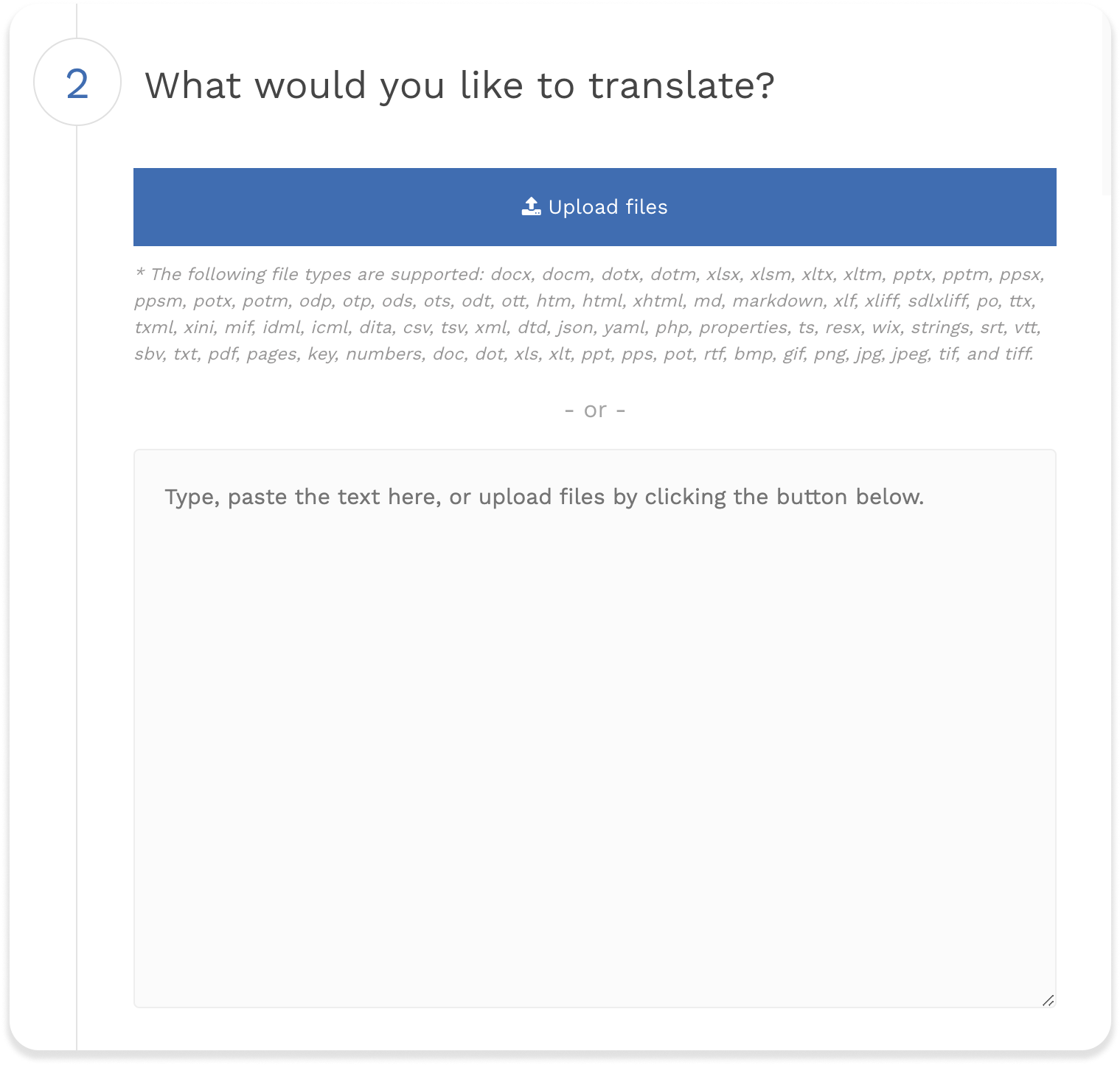
Upload your file: Access the Doc Translator website and select the IDML file you want to translate.

IDML files (InDesign Markup Language) are a key format in graphic design and editing, primarily used in Adobe InDesign to create print and digital publications. These files contain complex information, such as text, styles, images, and layout, making them a challenge to translate without the right tools.
DocTranslator is an efficient solution for translating IDML files, as it maintains the original document's format and layout while adapting the text content to the desired language. This makes it an essential tool for designers, editors, and marketing teams working on multilingual projects.
Translate IDML file
Upload your file: Access the Doc Translator website and select the IDML file you want to translate.
Choose the languages: Indicate the original language of the file and the language you want to translate it into.
Process the translation: Click "Translate" and wait while the tool adapts the text into the new language.
Download your translated file: Get the translated IDML file ready for editing or publication.